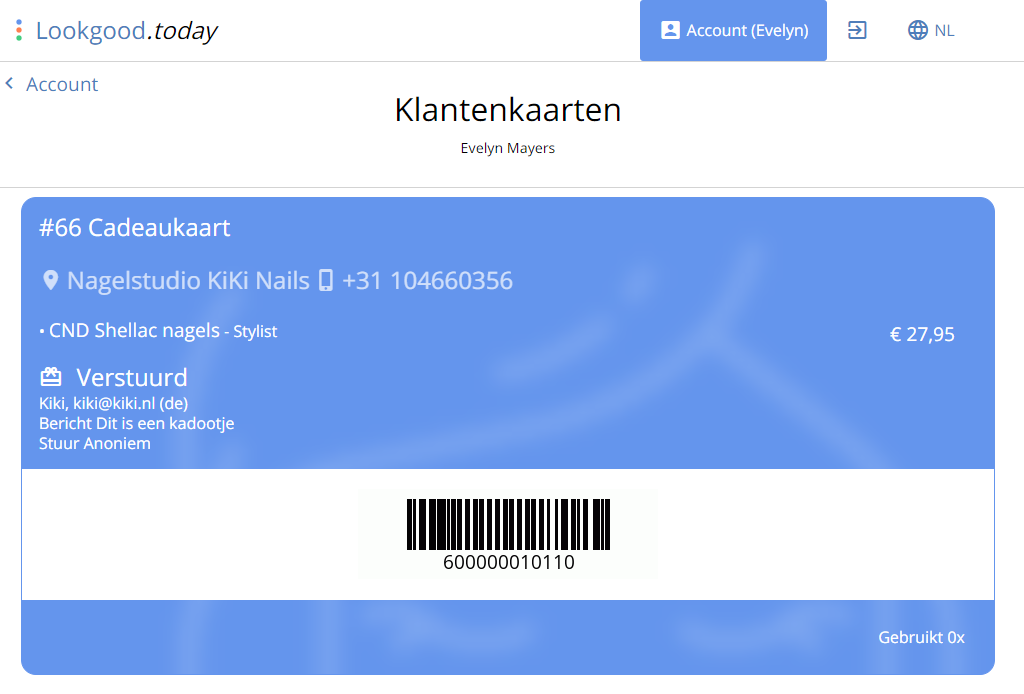Gift Cards - Step-by-step
1) Register your salon at Lookgood.today
https://agenda.lookgood.today/accounts/signup/
2) Sign up with an online payment processor* such as Mollie or Stripe
https://www.mollie.com/dashboard/signup?lang=nl
https://dashboard.stripe.com/register
*) Online payment processors arrange the online payments and transfer the money to your own account
3) Confirm your registration at Lookgood.today and choose a password, log in, always click the color icon for the main page in the top left corner
A) Under "Modules" choose the option "Cards"
B) Choose "Quick Start Configuration Help"
-fill in your location details as much as possible
-fill in your opening hours
-add one or more photos of your salon or work
-fill in your price list, always choose the right Category for each treatment
- finally add a treatment with the title "Gift cards" and description "Choose for a fixed amount or a treatment", choose for "Service Group" the option "Gift card" at the bottom of the list.
C) Under "Payment Processors", link your Mollie or Stripe account to your Lookgood.today account
4) Go to "Venues" and then "Widgets" to copy a link to your price list for example Facebook or to place a price list on your website
Your customers can now buy a gift card in Lookgood.today places, from your Facebook page or from your website, for a fixed amount or for one of the treatments in your price list.
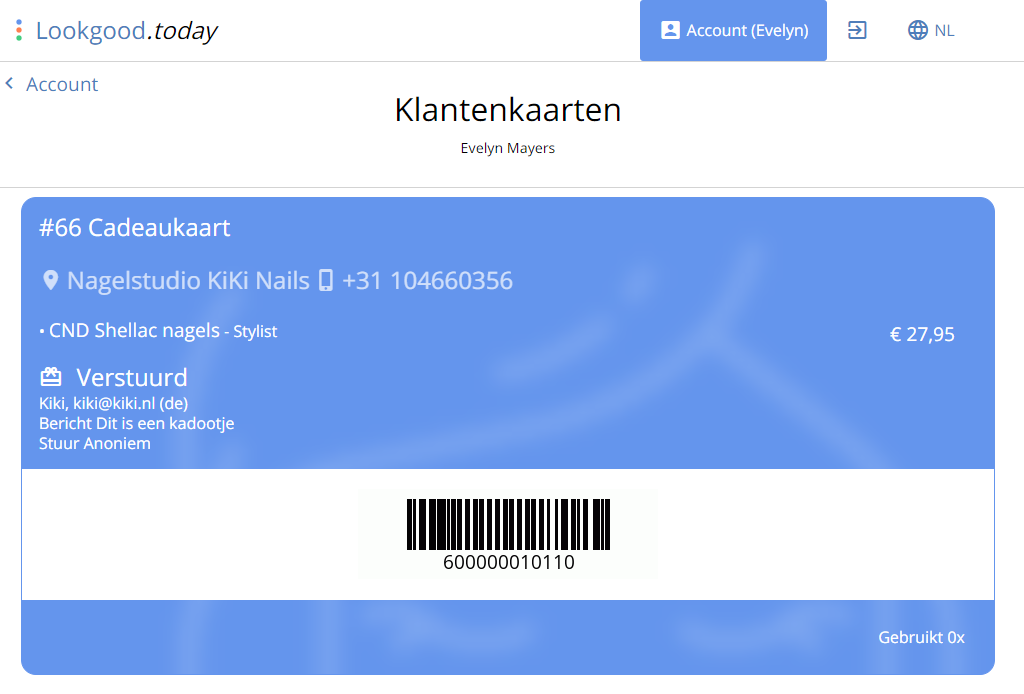 Optionally you can also have real gift cards printed. Make sure that you only use numbers for the codes on the cards.
Optionally you can also have real gift cards printed. Make sure that you only use numbers for the codes on the cards.